
Second Life’s Cutest Cat Breedable Ever!


Using our Cat HUD and Web Tools

Here is a screenshot of our Stray Cats Multi-Cat HUD
What each button does:
Menu
Hovertext Buttons
Need
Stats
Mini-Stats
Config
Traits
None
Settings Buttons
Move
Anim
Sound
A-Breed
BirthMsg
Set Home
Range
TP Home
Select Cat
Call Cat
Find Cat
Hud Range
TP Rotation
Talk
Web Tools
“WEBTOOLS”
If you click on this, it will give you the option to view a server webpage - click 'Go To Page".
This take you to your internet browser and our server interface, your dashboard.
Here you can view information on all your cats, live and unborn. Here you can also find all the current information and stats on rarities of pelt and colors, eyes, body traits, etc. for all animals currently alive on the grid.
If you click on a cat ID#, it will bring up that cats' history. You can then click on the parent, individually, and see all the breeding history of that cat.
Here is also where you would assign any attachment, like a collar, that you have purchased to a particular cat. Click on your "Live Cats" and click "Attach" next to the cat you wish to give the collar, for example. A drop-down menu will appear at the top of the page and you can select the collar in the list and 'add' it to the cat.
Inworld, remember to turn on the Accessory 2 (for neck collar) to show the item on the cat. Sometimes you might need to take the cat into inventory and re-rez for it to appear.
- Health Packs (also known as Heal Kits) are also applied here. If your cats' text has turned black due to lack of food, they will need a heal kit to make them well again. After purchasing a kit, it will go onto your server account. On the list of your live cats, there will be a red box next to any that need a health pack/kit.
Simply click the red box and the health kit confirmation for use will appear.
Y to approve.
Then in-world, pick up and re-rez that cat and it will be healed.
What you will see when you go to your Web Tools Dashboard
-Need shows a short version of only stats that your cat is currently needing, e.g. food
-Stats show all categories of the current status of your cat. See page on Stats & Symbols
-Mini-Stats shows minimal stats including name and levels on food, tired, happiness and heat/desire
-Config shows the settings of your cat, including it’s partner if any.
-Traits shows all the traits of the cat
-None show no hovertext above the cat.
-Movement (Red=Off, Green=On)
-Animations (Red=Off, Green=On)
-Sounds (Red=Off, Green=On)
-Automatic Breeding (Red=Off, Green=On) - When on (default), they will mate with any cat when available,
if no partner is set. If they have a designated partner, to truly not auto-breed, they would need to be unpartnered.
-Birthing Message for new baby (Red=Off, Green=On)
-Set Home, when pressed, sets the current rezzed location of each cat in the area you are standing as their home spot.
-TP Home teleports all cats back to their home position
-Select Cat lets you pick out a certain cat - good for use with Talk Button
-Select the cat you want first, then click Call Cat and it will run to you. Movement must be on.
-Inactive at this time.
-The range in which the Hud will affect the cats near you. Minimum is 10 meters, Max is 4000 meters.
-If you want your cats to line up in a certain way, you can change their rotation when you TP them home.
-Once you have selected a particular cat, you can make it say something in local. Press talk and type in what you want it to say.
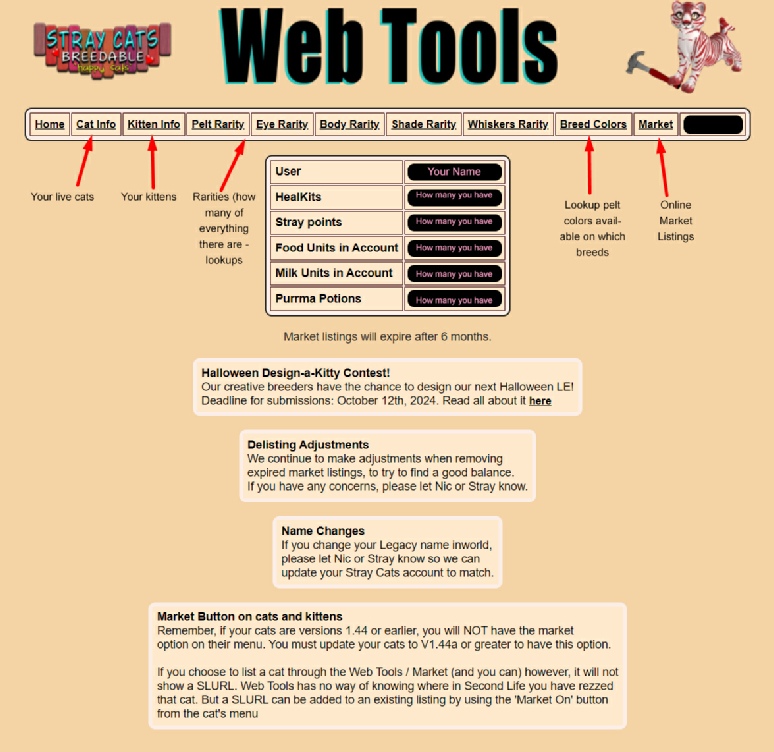
In Menu you can get new standard food and milk bowls, TP to our Main Store in-world, and go to this website.